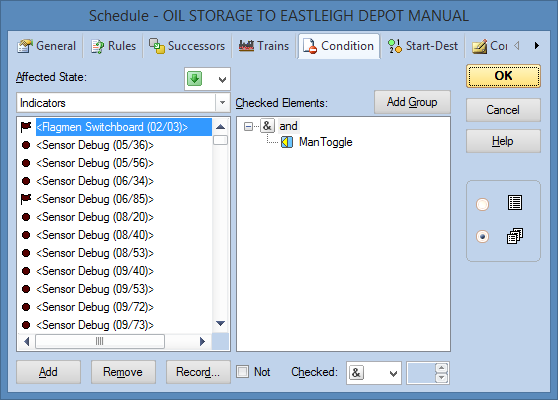We want to be able to have Traincontroller drive trains automatically some of the time. But if there are some operators present, we also want to be able to have a human drive the train with Traincontroller operating the main line points. We have an extra switchboard from which train operations are controlled. There are pushbuttons for each start & destination location; these start schedules by using the "start/dest" settings for each schedule. There's also a "human/PC" toggle switch in the middle: this is the key to choosing who drives the train.
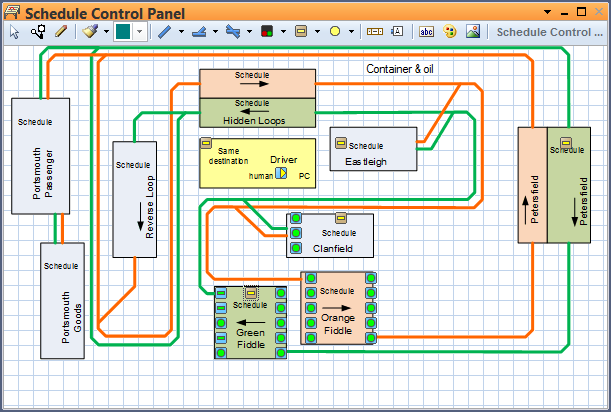
The way we've done this is to have duplicate schedules for almost all schedules: a computer driven one and a manually driven one. In the "computer" one, the driving mode is set to the computer. For manual schedules, it is set to manual driven with PC intervention if required (if you go through a red signal). Tyhat's the fourth option along - a throttle with exclamation mark.
Finally each schedule has a condition: the manual/PC toggle switch being either left or right. That way, only one of the two schedules will start.