The oil train is a set of 8 bogie oil tankers hauled by a main line diesel locomotive. It begins its journey at the Eastleigh oil depot; the operator sends it on its way by pressing a "schedule request" button on the DTM30 panel. That button initiates a schedule sequence, currently containing three schedules.
The first schedule takes it to a hidden siding under Eastleigh depot. There it waits until the second schedule runs. That is programmed to do 5 "laps" of the railway with a pause at the same location for a few minutes. The result is the train is seen "out and about" a few times. after the 5th lap, the final schedule runs to bring the loco back to Eastleigh. The locomotive uncouples, because there are magnets positioned under the track at the correct location. The schedule has an operation at its end which splits the locomotive from the oil tankers.
Once at Eastleigh, the operator has to get the train ready to depart again. They need to drive the loco manually to the head of the depot, using the DTM30 to change points as they go. An interlock with Traincontroller prevents further automatic train movements until this has been completed. They drive the train around the "run round" loop and couple it back onto the other end. Finally they press the button to initiate the new schedule, and the cycle repeats.
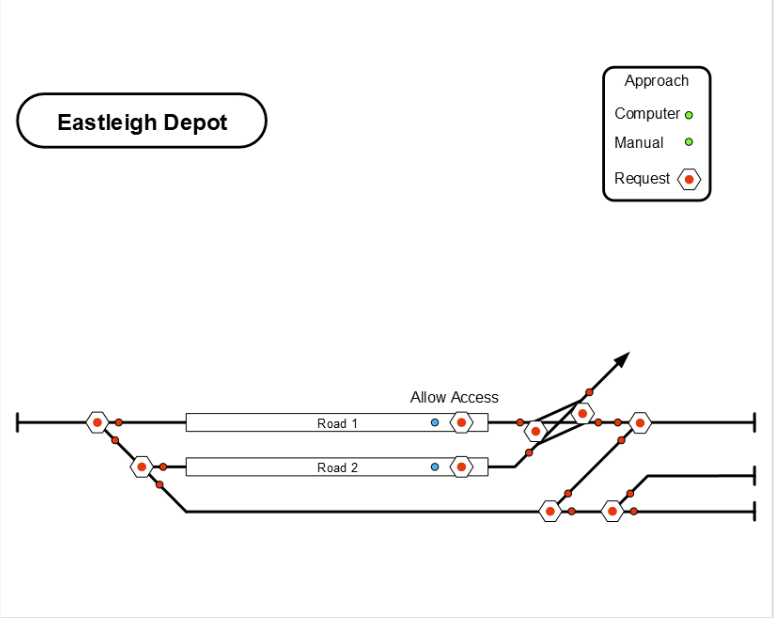
The operator steps, when a train arrives, are:
- Press the "allow access" buttons on the tracks as required to get the track with the newly arrived train unlit.
- Press "request" to get manual control for the depot; the green "manual" LED should light.
- Use the point pushbuttons to enable access for the loco to the head end of the depot.
- Select the incoming loco with a throttle and drive it to the head end.
- Select the points to access the "runaround" track closest to you.
- Start driving the loco onto the runaround track.
- Select the points at the other end to access the end track in the depot and drive the loco to there.
- Select the points to access the track with the tankers ready to leave.
- Drive the train to the tankers and couple up.
- Deselect the loco on the throttle.
- Press "request" to give the depot back to automatic control.
- Press the "allow access" to light the LED for the track ready to depart.
- Press the schedule request button.
A smaller oil train may eventually be added. This would take oil to Clanfield factory, and to Portsmouth. That would need some carefully thought out manual operations.
