There is a GWR preservation group at Portsmouth station with a few of locos and small carriage sidings (the latter appear big enough for 4 carriages, allowing for uncoupling magnets). A large steam loco would take an excursion train around the railway and back to Portsmouth. A pannier tank + 2 carriages could go to the terminus platform at Petersfield then on to Clanfield and back to Portsmouth.
We're using the "train sets" feature of Traincontroller to manage the loco and carriages as separate entities. We need to join them and separate them at particular times. Generally we can do "join by train tracking" and have "separate" initiated at the end of automatic schedules; but sometimes explicit commands are needed. The sequence of events to start and end an excursion are as follows. You will need to use the control panel.
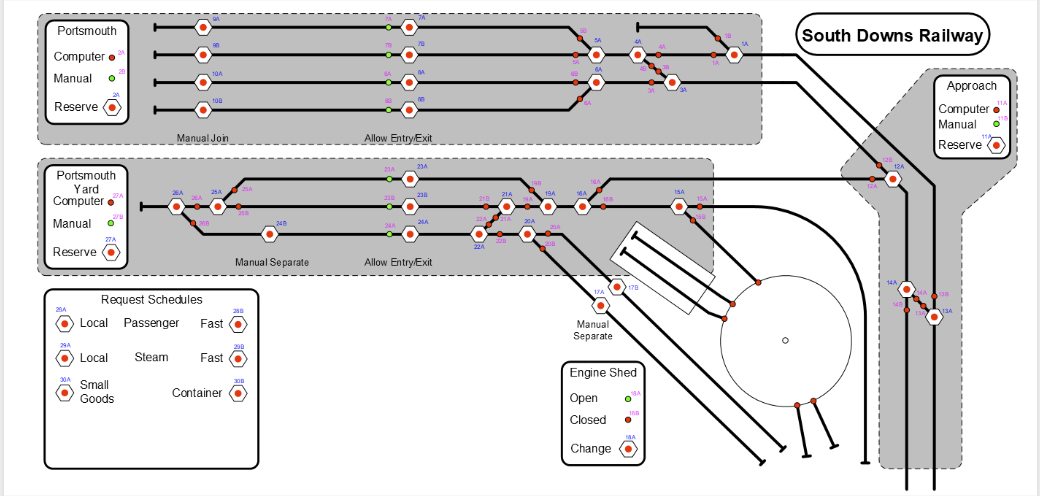
A human operator needs to prepare the loco to and from the passenger area. To prepare for a steam excursion:
- Use the DTM30 panel to reserve the Portsmouth yard area for manual train movements by pressing "Reserve"
- This will give you manual control of points, and prevent any trains being driven into the area under automatic control.
- Drive a steam loco from the engine shed then via the turntable to the front road in the goods area. It will need to leave the turntable facing backwards.
- Drive the loco into a carriage siding and couple to the coaches. (Train controller will automatically "join" the loco to the carriages).
- Reverse the loco and carriages to the end of the goods area front track, and uncouple on the magnet.
- Press the "manual separate" button the the DTM30 panel (this will send a sensor message to TC; a contact indicator will activate a button to do the "separate" to the train in the block).
- Drive the loco around the carriages to the other (front) end, and couple on. TC will do a "join" automatically when the loco stops moving in the same block as the carriages.
- Use the DTM30 panel to reserve the Portsmouth station and approach areas of track by pressing two "Reserve" buttons.
- Drive the loco and carriages out onto the approach road, getting completely off the Portsmouth "flap".
- Reverse the train onto the station platform.
- Press all 3 "reserve" buttons, releasing to automatic control
- Press the "allow entry/exit" button for the platform so the track is lit green.
- You can now initiate a steam schedule by pressing the fast steam schedule button.
- Now you can drive your excursion train - observe and stop at all signals!
To conclude a steam excursion:
- On arrival, TC has "separated" the loco from carriages and the couplings will be over an uncoupling magnet.
- Press "allow entry/exit" for the platform so the track LED is unlit.
- Reserve the station area, yard and approach areas by pressing their Reserve buttons.
- Press the "manual join" button for the platform.
- Reverse the train from the platform to the approach road, making sure the couplings re-couple.
- Drive forwards into the goods area front track, stopping at the mid point.
- Unreserve the station and approach areas by pressing their "Reserve" buttons. This releases them for automatic control.
- Reverse the train into a carriage siding, and uncouple over a magnet.
- Press the "manual separate" button to tell TC to separate the carriages & loco.
- Reverse the loco out
- Drive the loco onto the turntable then into the engine shed.
- Press the Portsmouth yard "reserve" button to release it back to automatic control.
The Pannier tank + autocoach will be quite easy - it's not direction sensitive, so can just be kept as a single unit. It runs the "slow steam" schedule.
