The more traditional form of passenger train: a locomotive hauling a set of carriages. These present a challenge when they reach a terminus, because the locomotive needs to be replaced at the new "head" end of the train.
Our approach has the train driven from start to destination automatically. Once it arrives, it uncouples: there are magnets under the track at the correct locations. The schedule driving the train has a "split" operation at the end of the sequence to split the locomotive from the carriages.
A human train driver is then needed. They will bring a new locomotive from an engine shed or "spur" and couple it to the departure end of the train. A DTM30 control panel gives them control over the trackwork; an "interlock" allows them to prevent traincontroller from driving through the same track while it's happening. Because the platform blocks have a sensor at each end AND a sensor covering the middle, Traincontroller can detect the new locomotive arriving in the block and automatically couple it. Because we've been careful with sensor positions, it can use train tracking to "know" which locomotive is where.
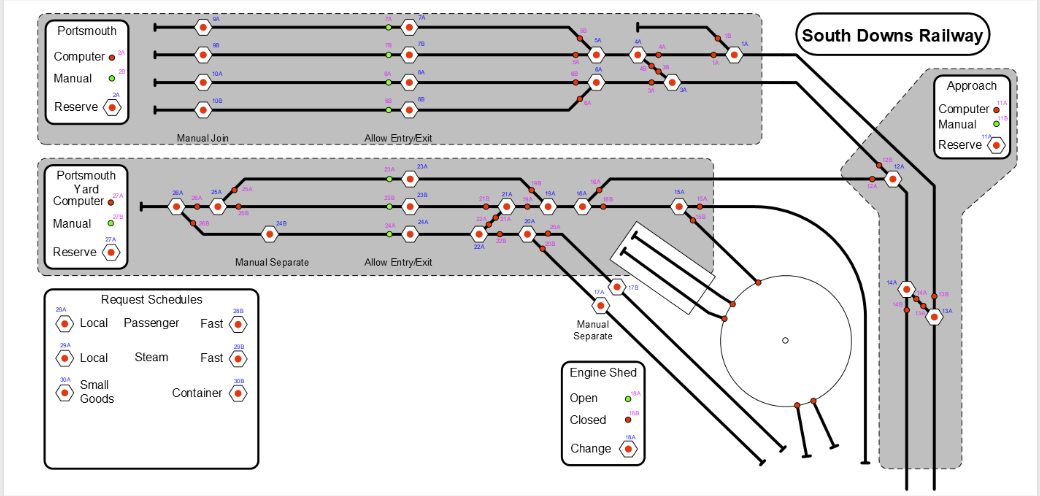
The sequence required is:
- Press the "allow entry/exit" button for the newly arrived train so its track LED is unlit.
- Reserve the station area for manual control by pressing Portsmouth "Reserve". The "manual" LED will light. You will now have manual control of the points in the station area, and no trains will be driven in automatically.
- Select the loco on the spur using a throttle.
- Using the panel, select the points appropriately and drive the loco out from the spur onto the carriages, and couple to them.
- Press the "allow entry/exit" button for the newly arrived train so its track LED is lit.
- Release the station area to automatic control by pressing Portsmouth "Reserve". The "computer" LED will light
Once the train has departed, the human operator then needs to move the "old" locomotive to the engine shed or spur. Again, this is done manually. Traincontroller tracks it, so it knows which locomotive is in which spur or engine shed.
- Press the "allow entry/exit" button for the newly arrived train so its track LED is unlit.
- Reserve the station area for manual control by pressing Portsmouth "Reserve". The "manual" LED will light. You will now have manual control of the points in the station area, and no trains will be driven in automatically.
- Select the loco on the platform using a throttle.
- Using the panel, select the points appropriately and drive the loco out from the station and onto the spur.
- Press the "allow entry/exit" button for the vacated platform so its track LED is lit.
- Release the station area to automatic control by pressing Portsmouth "Reserve". The "computer" LED will light.
