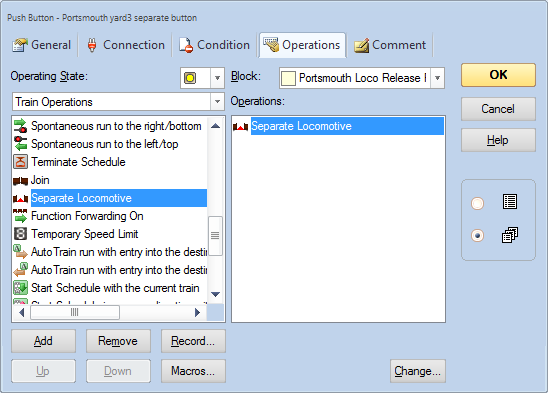Some of the train operations at the stations require a manual "join" or "separate" train set operation. The obvious way to initiate that is with a control panel pushbutton.
The way to do it is as follows:
- Add a pushbutton to the DTM30 that generates a LocoNet sensor message.
- In Traincontroller, add a contact indicator to a switchboard attached to that sensor.
- Add an accessory pushbutton to the switchboard.
- Set the operations of the contact indicator when lit to activate the pushbutton, and when not lit to deactivate the pushbutton.
- Edit the accessory pushbutton. At the top of the "operations" tab is a place to associate the pushbutton to a block; choose the right block.
- Add an operation to the pushbutton when activated to execute a train operation "join locomotive" or "separate locomotive".