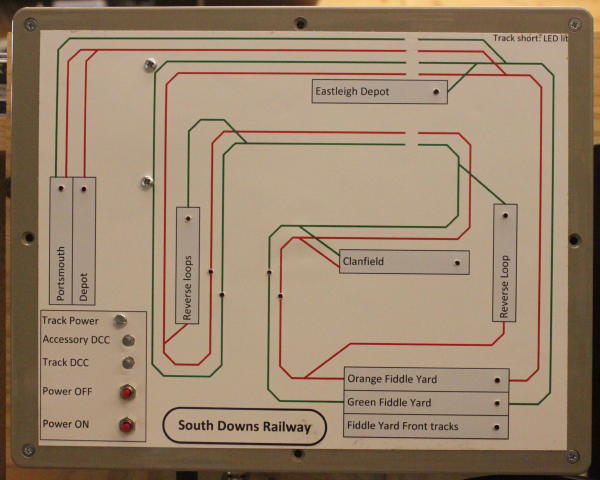This is an unusual use for a DTM30. I wanted a panel that showed the different power zones and indicated when there was a track short. Otherwise, when you hear a PM42 relay click you have to go to the PM42 board itself, see which LED is lit then look up in a table which part of the railway that corresponds to. (If traincontroller is running, there are indicators and it does generate a spoken message, but that isn't always running particularly during development).
The general ideal is that the LEDs for each power zone are off until there is a short. Any red LED lit indicates a problem. I've included pushbuttons for "track power on" and "track power off". I've also included LEDs lit by the rail signal itself, so the track status is immediately clear.
DTM30 cell usage:
| Cell | Function | LED A | LED B | Pushbutton A | Pushbutton B |
| 1 | PM42 31 channel 1 | Portsmouth zone | track power off | track power on | |
| 2 | PM42 31 channel 2 | Portsmouth yard | |||
| 3 | PM42 32 channel 3 | Orange line | |||
| 4 | PM42 31 channel 3 | Green line | |||
| 5 |
PM42 32 channel 4 |
Reverse loop at Portsmouth | |||
| 6 | not used | ||||
| 7 | PM42 33 channel 3 | Green line | |||
| 8 | PM42 33 channel 4 | Orange line | |||
| 9 |
copy cell, copies cell 2 |
Eastleigh zone | |||
| 10 | not used | ||||
| 11 | PM42 33 channel 2 | Clanfield Zone | |||
| 12 | PM42 33 channel 1 | Reverse loop at Petersfield | |||
| 13 | PM42 34 channel 3 | Orange fiddle yard | |||
| 14 | PM42 34 channel 2 | Green fiddle yard | |||
| 15 | PM42 34 channel 4 | Front tracks in fiddle yard |